📘 User Manual (EN)
🔋Batteries cause 95% of malfunctions


If all 4 LEDs (TV, SAT, DVD, AUX) flash simultaneously, the issue likely comes from the batteries.
👉 Replacing the batteries with another brand may solve the issue.
✅Battery checklist
- Batteries must be new, not expired.
- Use AAA (LR03) batteries, not AA.
- Avoid rechargeable batteries.
- Use only alkaline batteries.
- Check polarity: negative pole (flat end) on the spring side.
- Ensure the contacts touch both battery ends properly.

⚙️Remote works but responds incorrectly
If your replacement remote has fewer buttons, it uses a Shift function to access secondary features.
Example: [Shift] + [Blue] for fast forward on an Orange decoder.


Try all [Shift] + [button] combinations if functions are missing.
🔍Special malfunction cases
- Remove batteries from the old remote to prevent interference.
- Reset stuck buttons.
- Strange behavior: check model number and for moisture.
- Frequently used buttons not working = mechanical wear (not repairable).
🚫The remote doesn’t work at all
- Ensure the device model matches your remote.
- The 4 mode buttons (TV, SAT, DVD, AUX) may be configured differently.
🧠Example configuration (Proline L2440HD)
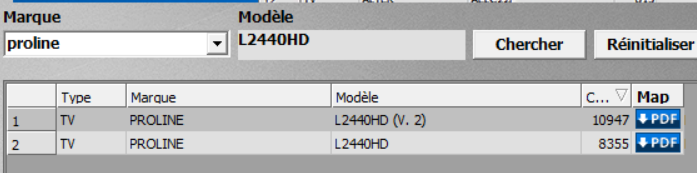

Several versions may be configured to ensure maximum compatibility.
| Mode | Assigned Configuration |
|---|---|
| TV | CGV Etimo-1T2 |
| SAT | CGV Etimo-1T |
| DVD | CGV Etimo-2T |
| AUX | CGV Etimo-250i |
▶️Testing different modes
- Point the remote at your device.
- Press the TV button (the red LED lights up).
- Test a button (Power, volume, channels…).
- If it doesn’t work, try again with SAT, DVD, then AUX.
